Private Browsing by Default
Written August 5, 2021
Cookies are all over the place, and if you're as paranoid as I am, use InPrivate / Private / Incognito windows as much as you can when you are searching for stuff, and you don't know what websites you'll be visiting.
Enable private browsing by default, so when you open the browser, it's already in private mode. The approach below works for Edge and Firefox, and probably other browsers.
-
Right click on Microsoft Edge, select
Open file location
-
Right click on the Microsoft Edge shortcut, select
Properties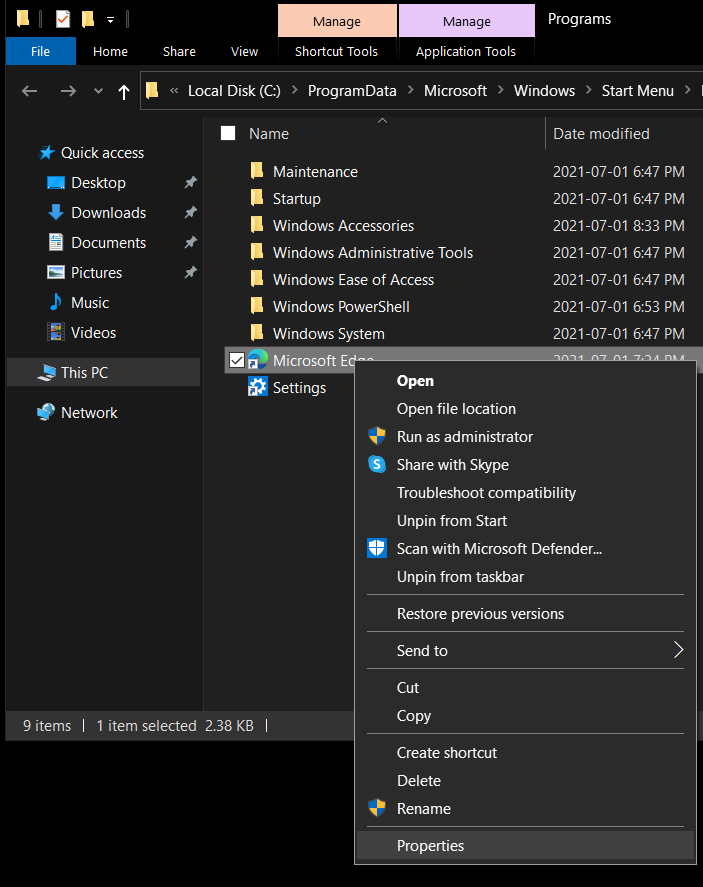
-
In the Target field, append a space followed by
--inprivateafter the .exe"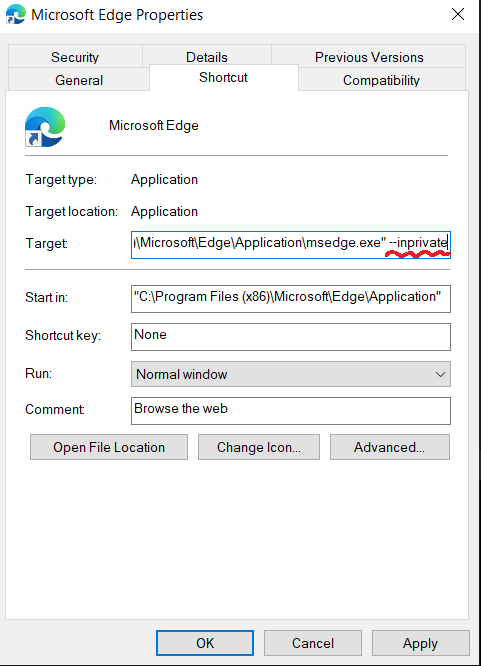
For Firefox, it's the same idea, but instead append argument --private
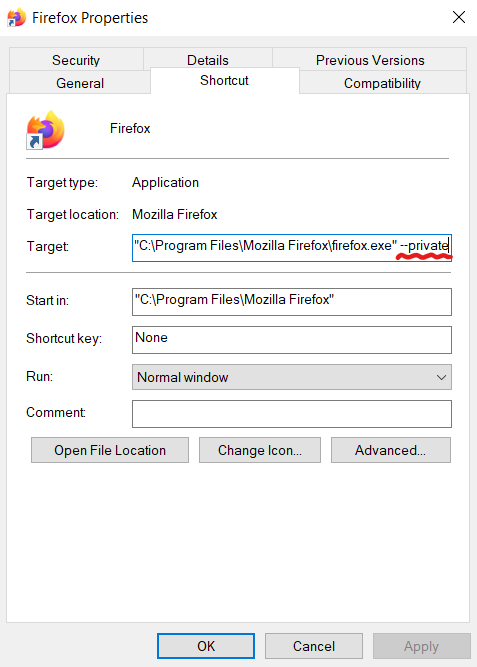
Note this only protects against cookie based trackers, but it's better than nothing.