Clipboard History
Written August 5, 2021
This is an easy one, but saves a lot of time every day. The clipboard contains temporary data that you copy and later paste, which is nothing new. The limitation is you can only have one thing copied on the clipboard at any given time. The next thing you copy, will replace the previous thing you copied. But clipboard history remembers the last TWENTY FIVE items you copied, and it's awesome.
To enable it is very simple, open Settings, System, Clipboard.
Set Clipboard history to On
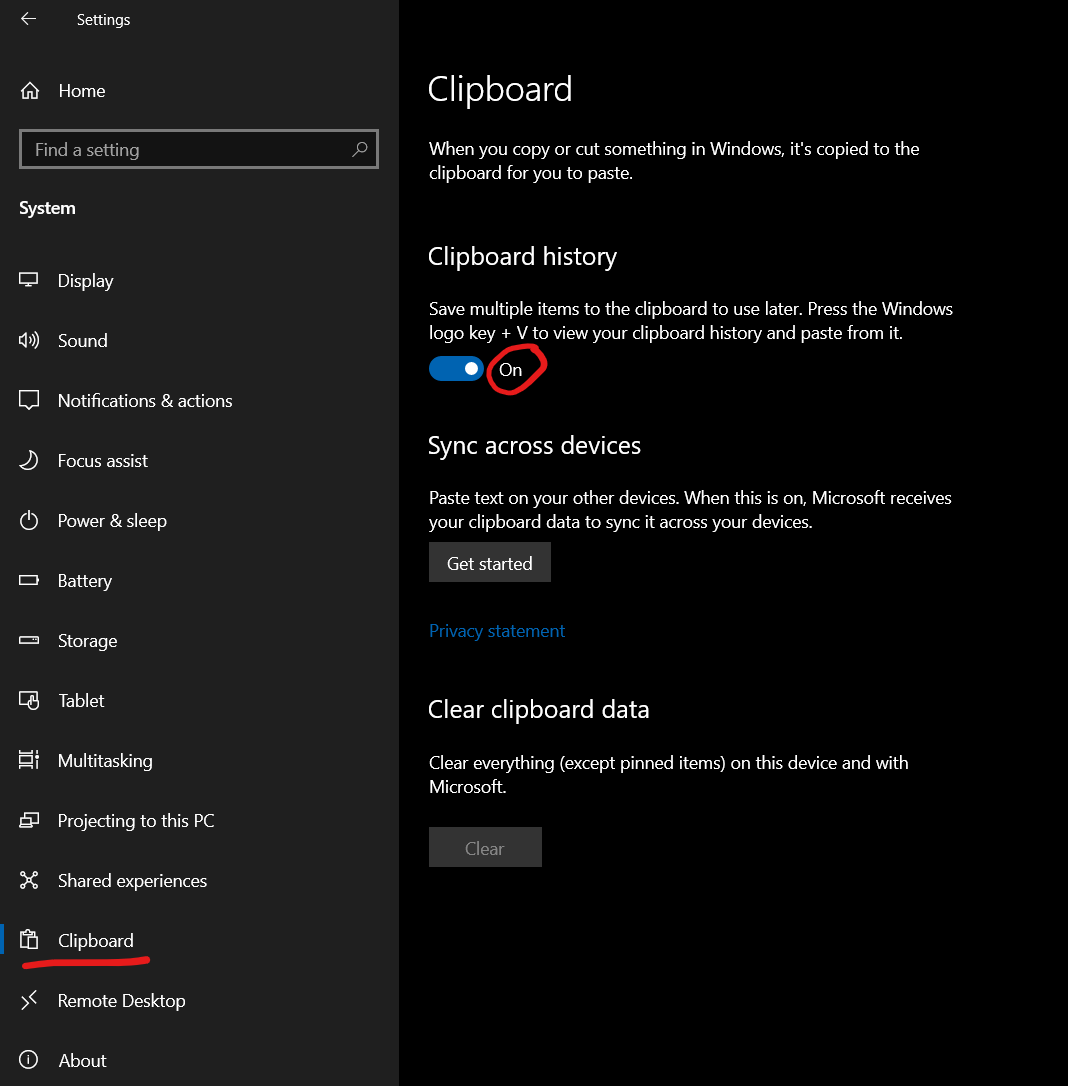
For fun, we can also enable it with PowerShell.
# Update key EnableClipboardHistory in the HKEY_CURRENT_USER registry
Set-ItemProperty -Path HKCU:\Software\Microsoft\Clipboard -Name EnableClipboardHistory -Value 1
Now, you need to retrain your brain. Use Windows+V instead of Ctrl+V. Once you get used to it, you'll never go back.
Source
https://support.microsoft.com/en-us/windows/get-help-with-clipboard-30375039-ce71-9fe4-5b30-21b7aab6b13f